To change your password for your PTS account...
1. Go to inside.ptsem.edu
2. Click on your name in the top right corner and select Manage PTS Account from the drop-down menu.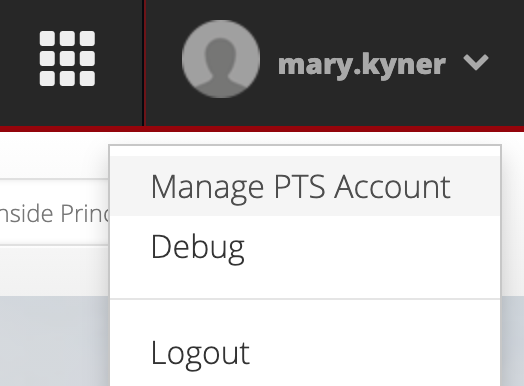
3. Under Account Management, select Change Password.
Modified on: Wed, 20 Jan, 2021 at 4:26 PM
Did you find it helpful? Yes No
Send feedback